Change Country
Author: Mihai, last modified: 21/12/2024
Follow these steps to change your country
- Navigate to the home page then tap on the account button (top right corner), then on See my account
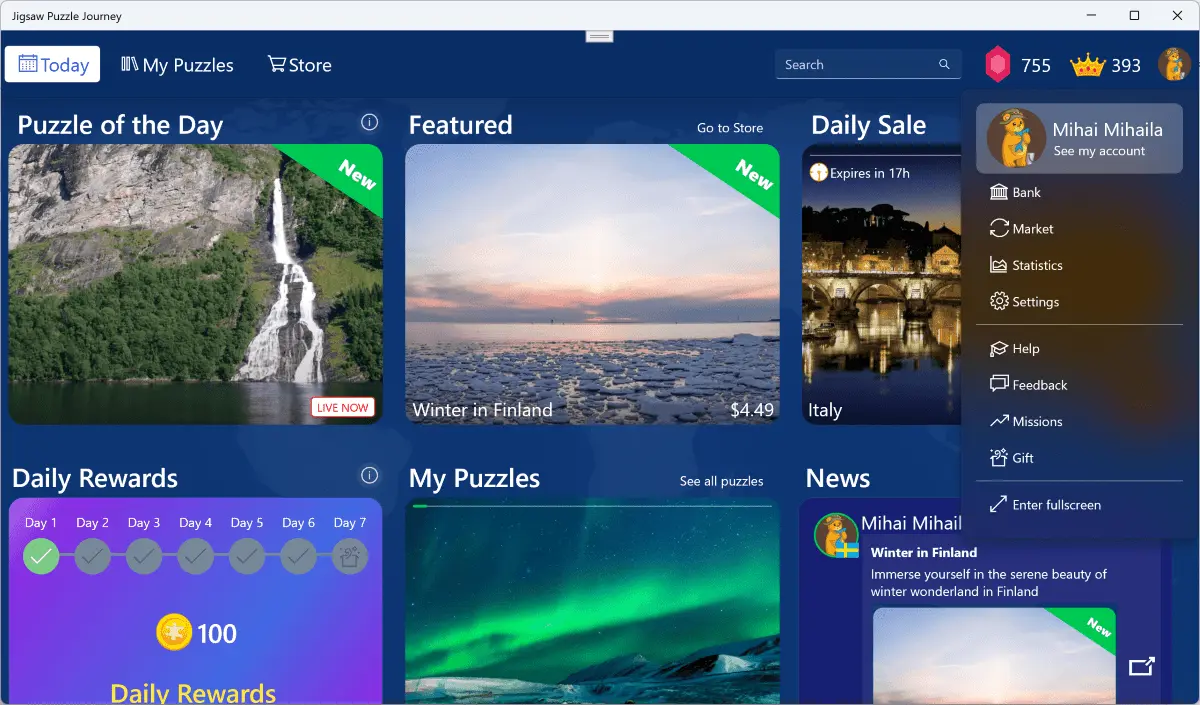
|
2. Tap on Edit
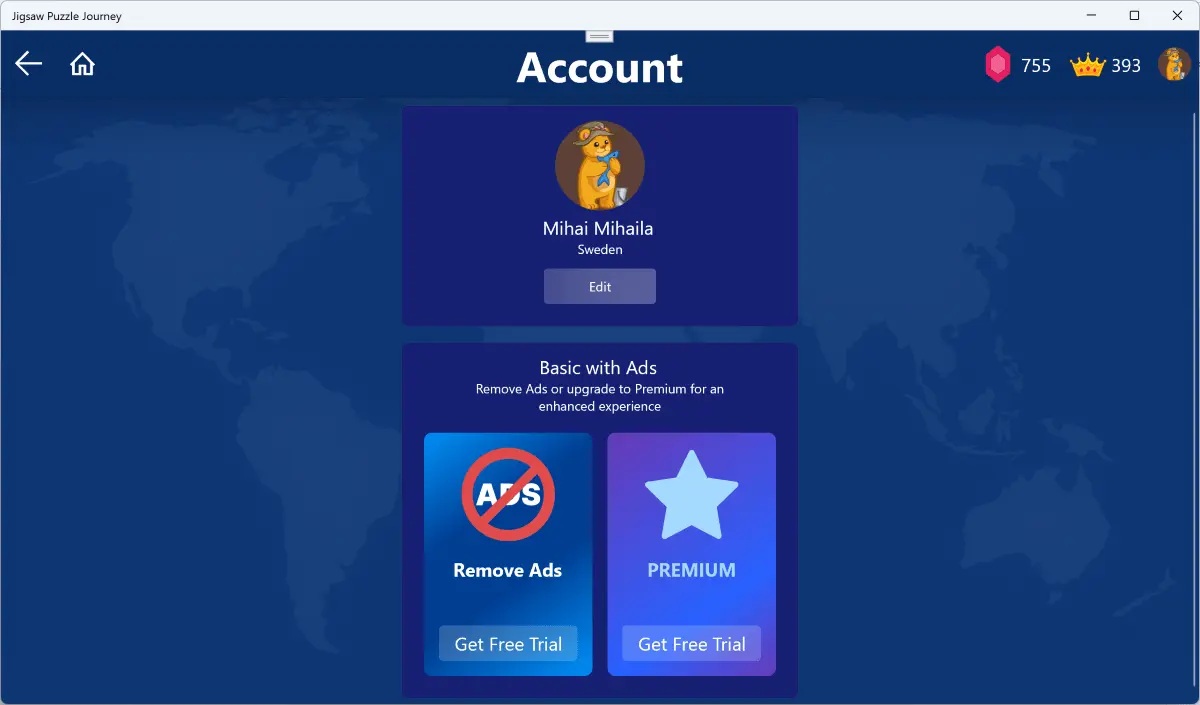
|
3. In the Country picker pick another country
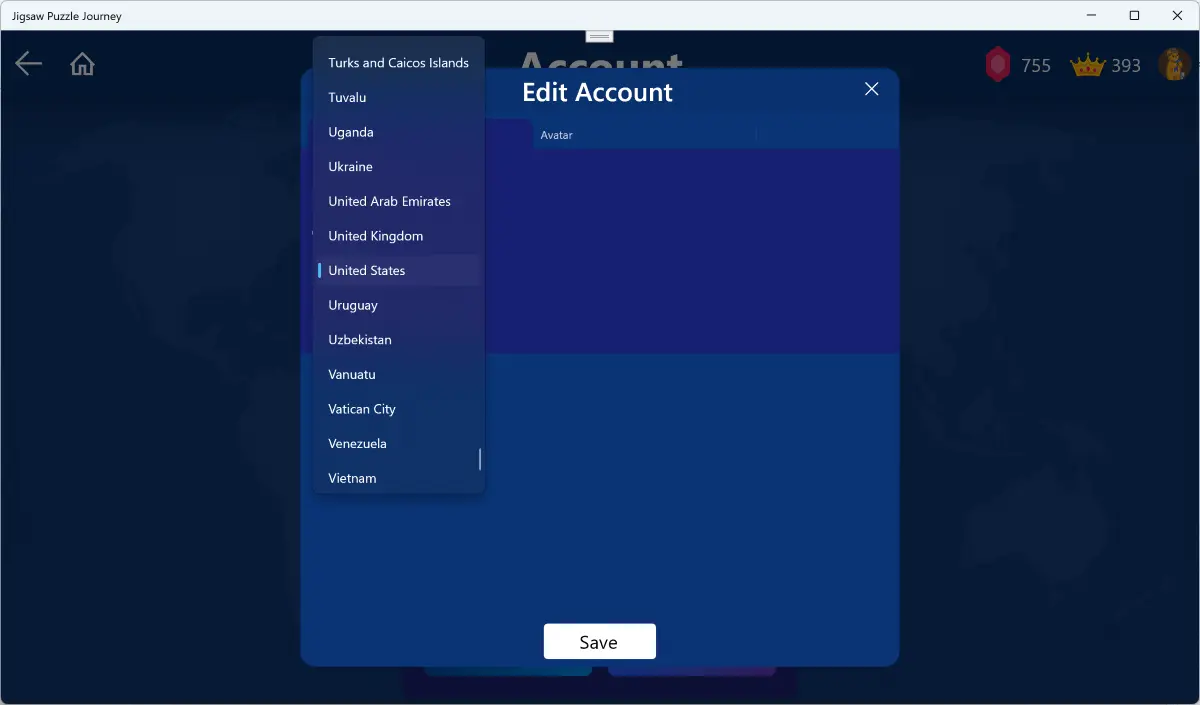
|
4. Tap on Save
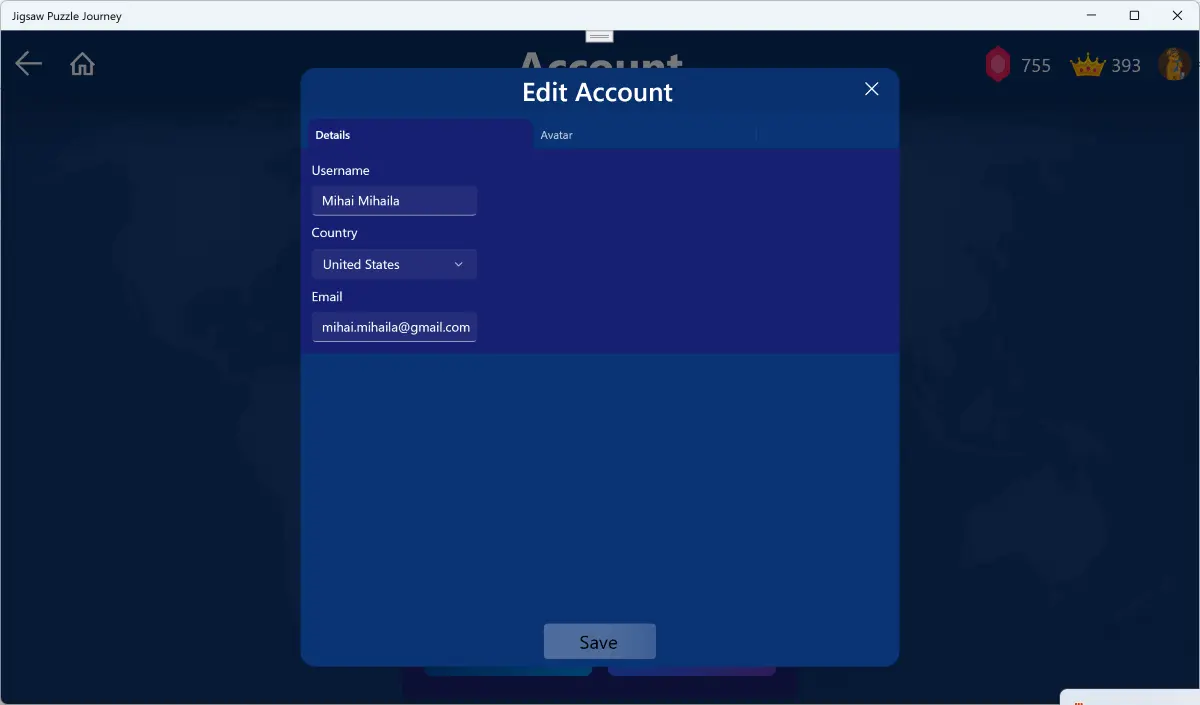
|
5. Your account is now updated
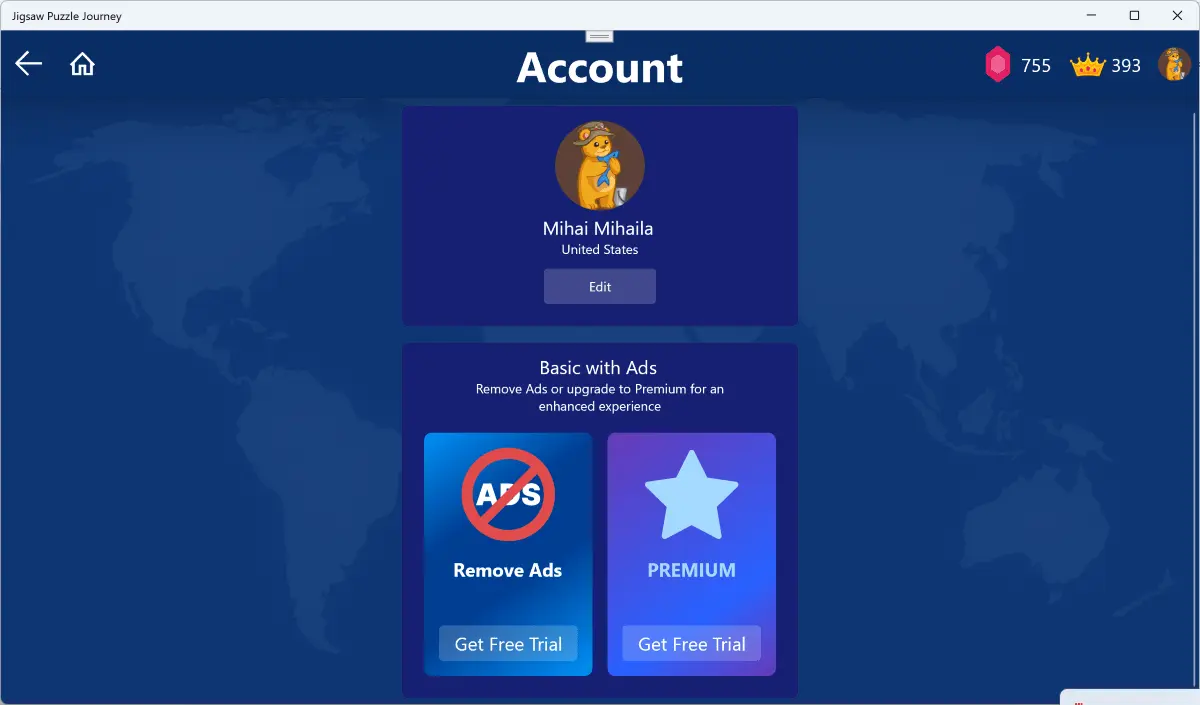
|